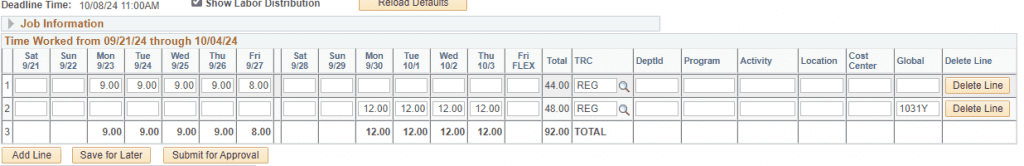In times of crisis, every effort counts. As a San Bernardino County Disaster Service Worker (DSW), you play a vital role in safeguarding the well-being of our community during emergencies. Whether you’re providing essential services, assisting with evacuation efforts, or supporting recovery initiatives, your dedication ensures a swift and effective response to natural and man-made disasters.
This portal provides the tools, resources, and information you need to stay prepared and make an impact when it matters most. Thank you for your commitment to public service—together, we make our county stronger and more resilient.
Frequently Asked Questions
Under State law, Title I, Section 3100 of the California Government Code, all government employees are declared Disaster Service Workers who can be called upon in any emergency. This means that County employees are responsible to help in a disaster.
Every effort will be made to permit employees time to check on and secure the safety of their families. It is possible, however, that some employees may be required to remain at work or to immediately report in following a disaster
Click on the following link to check in and out your hours: https://bit.ly/Disaster_Service_Worker_Check_In_Out
• Log into EMACS at: Oracle PeopleSoft Sign-in (sbcounty.gov)
• Add a two new lines
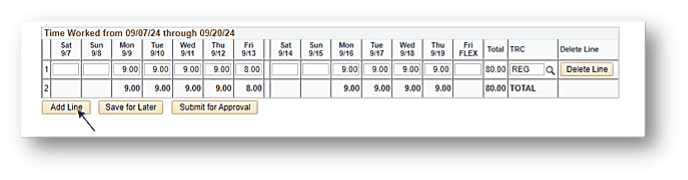
• Check mark “Show Labor Distribution”
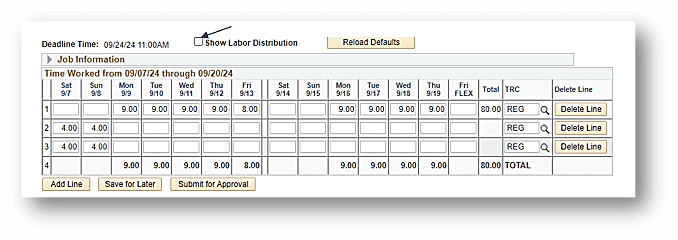
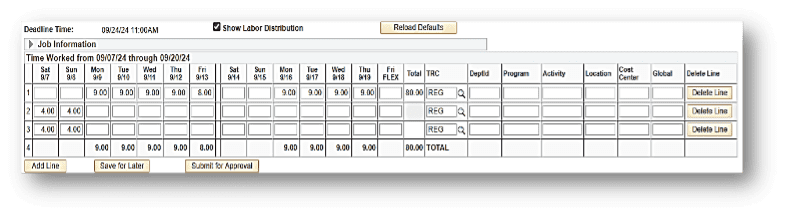
Sure, please use see the chart and examples below:

Example 1.
Jane Doe was assigned to the EOC Warehouse on September 12th. Jane will add two rows in emacs and use two global codes, splitting their 12-hour shift by 50%. In row 1, Jane will code all regular hours performed, in rows 2 and 3 Jane will code REG 6 hours at 1031X and REG 6 hours at 1032X.
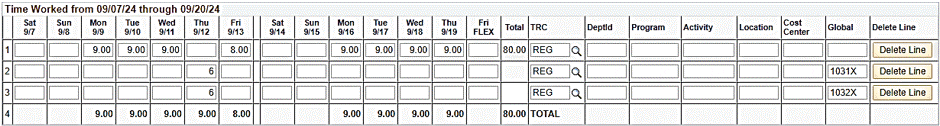
Example 2.
John Doe was assigned to the Victorville Fairgrounds from September 11th to the 17th. John also helped at the Jessie Turner Center on the 18th. Both assignments were AM shifts (7AM to 7PM). John will add two rows in emacs and use the following two global codes to document their hours.
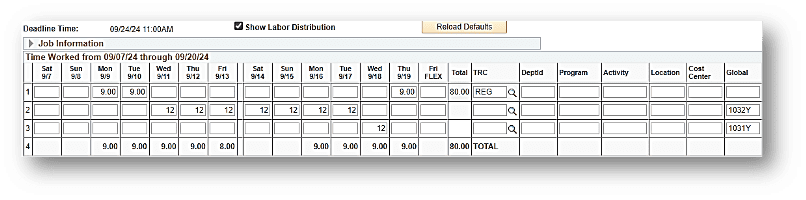
Example 3.
John Doe was Assigned to Redlands East Valley High School from September 30th to October 3rd. The assignment was for a PM shift (7PM to 7AM). John will add one row in emacs and use the following global code to document their hours.